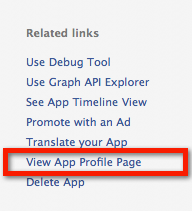 Facebook is on the move again. They definitely keep things very interesting, to put it nicely.
Facebook is on the move again. They definitely keep things very interesting, to put it nicely.
I received a call this evening from a nice gentleman in Atlanta who was beside himself because he was trying to add a custom Facebook Page Tab to his Facebook Page and not having any luck. He’d been at it for two days. He made it through one of my videos only to get to the end and not see the nice link in the sidebar that reads “View App Profile Page”. This was the link that would then allow you to add the application to any Facebook Page that you administer. My initial response to adding the Facebook Page Tab was, “Oh, that’s easy.”
Well, it didn’t take too long on a Go-to-Meeting session before I was equally perplexed. The link wasn’t there. We went through the various application settings, cleaning some of those up. When we flipped to the Advanced settings page there was a new button, “Create Facebook Page”. That wasn’t showing up on one of my application’s Advanced settings page. What’s up?
Long story long, we did a quick Yahoo Search and found a post providing the URL I’m about to share. After going through the process laid out we were rewarded with his Facebook Application Page Tab being right where it should be… on his Facebook Page! After we resolved this situation I went to my inbox where I still had an email I’d received from Facebook a few days earlier and hadn’t yet taken the time to read. The email titled “Developer Blog: Removing App Profile Page” was an article covering the fact that Facebook will be removing all App Profile Pages on February 1, 2012. These pages are automatically created when anyone creates a Facebook Application. Well, technically this should say “were automatically created”, as they aren’t anymore. This is what the “Create Facebook Page” button will let you do manually now, though, the page is not an Application Profile Page but a Facebook Page associated with the application and it doesn’t give you the ability to add the application to your Facebook Page like the old Application Profile Page did.
At the bottom of the email were instructions for putting a button on your app or website, which would allow someone to add the application to their Facebook Page. It’s the URL from this code that you can hack if you are in the same predicament as my new friend from Atlanta. The URL is as follows:
http://www.facebook.com/dialog/pagetab?app_id=YOUR_APP_ID&next=YOUR_URLTo make it work you would replace the “YOUR_APP_ID” with the ID of your Facebook Application. The “YOUR_URL” would be replaced with the canvas page URL for your application. More detailed technical information for the Add Page Tab Dialog is available on Facebook.
Hope someone finds this information as useful as it was for us. Unfortunately, I didn’t grab the URL from the post that helped us before ending my session with the gentleman in Atlanta or I would have referenced that here. Guess they will remain an unsung hero.
